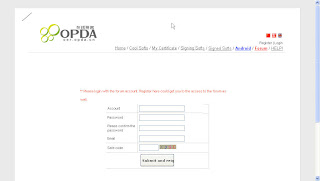
-kolom 1 : tulis account anda
-kolom 2 : tulis password anda
-kolom 5 : tulis ulang password anda
-kolom 6 : email
-kolom 7 : imput security code
Klik submit.
Jika sudah log in dengan account Anda tadi,Setelah itu masuk ke Request cert/apply cet, maka muncul kolom sebagai berikut :
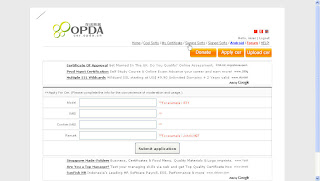
-kolom 1 : model hape kamu
-kolom 2 : nomor IMEI ( ketik *#06# di Hp )
-kolom 3 : nomor IMEI
-kolom 4 : nama sertifikat kamu
setelah beres kliksubmit application.
Sesudah melakukan request certificate + key dari OPDA. Biasanya cer + key keluar 1x24 jam atau lebih. Sering-seringlah cek di my cert (tapi sebelumnya kamu harus login dulu dengan username sewaktu melakukan request). Jika sudah jadi, ada link buat nge-download cer + key nya.
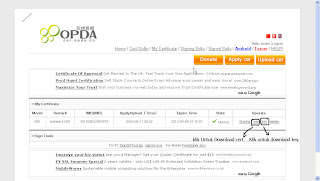
Setelah selesai kirim certifikat dan key nya di HP anda.
blog cara download icisen